- Your cart is empty
- Continue Shopping
RadioLink OSD Module for Image Transmission
It is an osd video overlay module which combines OSD Signal and Video Signal from camera.
Product Description
DESCRIPTION:
- It is an osd video overlay module which combines OSD Signal and Video Signal from camera.
- It is compatible with Mini Pix/Pixhawk flight controller, to get the flight data.
- In addition, it has a USB Port to connect the computer and then can configure via the RadioLinker OSD_Tool application
Specification:
- Item Name: Mini OSD Module for Mini PIX / Pixhawk Flight Controller How to configure?
- Connect this Mini OSD Module to computer via android USB cable.
- Open the Configuration application “RadioLinker OSD_Tool”
- Find “OSD_Config” in the file, then double click to enter “MinimOSD_2.4.1.5”
- Comes in Setting Page (Working as picture 6 shown on product page) If you also connect other modules, please find the correct CMO Port by following the steps.
A. Open “my computer”
B. Get “device manager”
C. Then choose the COM Port in the “Serial Port”.
D. Finally choose the same COM on the setting page.)
- Parameter setting and saving. (Photo 7 shown)
-AT. Choose the data you want to get in the left sheet.
-B. Drag the mouse then can move the data display position to the right.
-C. After setting the parameter, click “file” and “save OSD file”.
-D. If you need the same setting, just find “file” and “open OSD file”, then it can show.
- Change the language. (As the last photo shown)





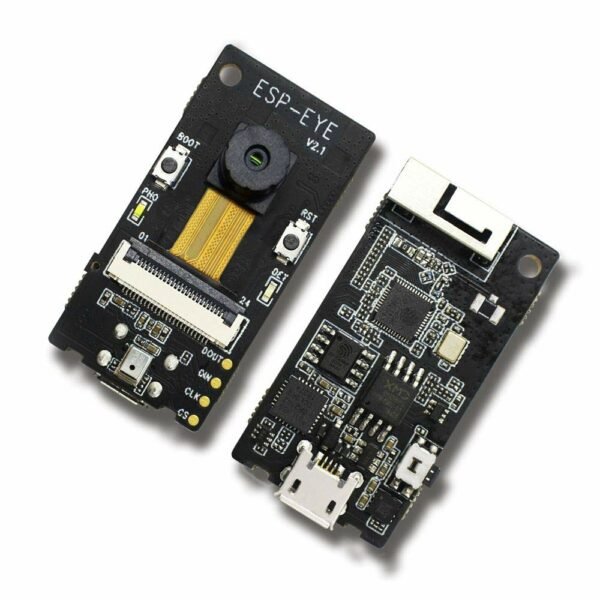

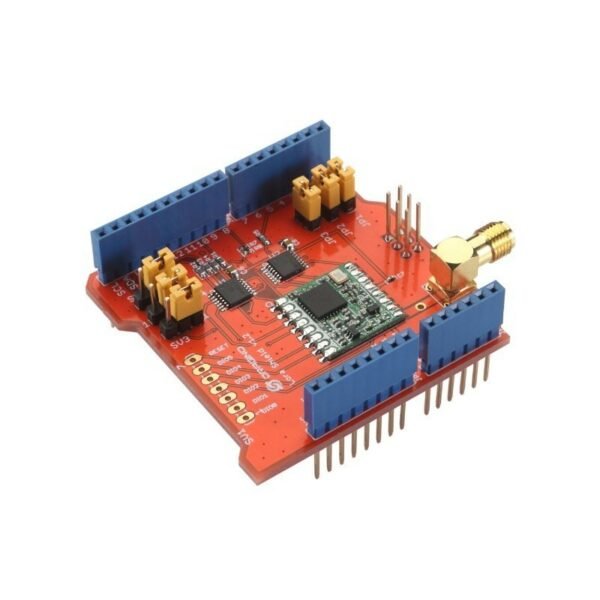
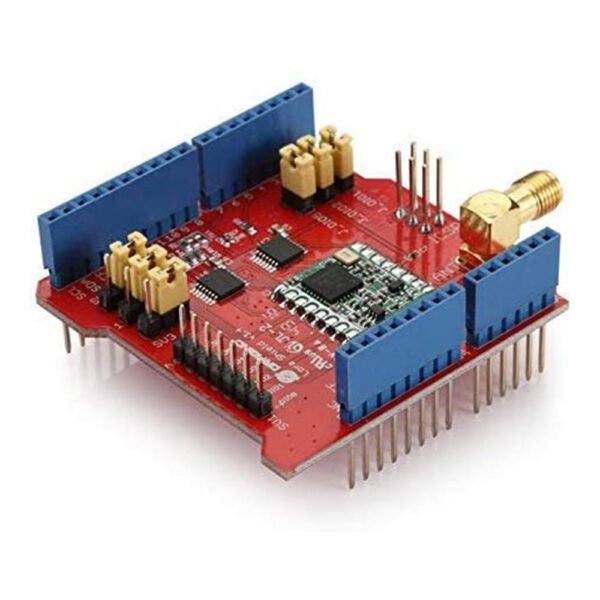

Reviews
There are no reviews yet.