Product Description
433Mhz Universal Wireless Remote Control Switch DC12V 4CH relay Receiver Module With 4 channel RF Remote 433 Mhz Transmitter .
* Working Voltage:DC12V
* Quiescent Current:5mA
* Working Frequency:433Mhz
* Receiving Sensitivity:-104dBm
* Function option:Momentary/Toggle/Latched
* Modulation Mode:ASK
* Matching Mode: Intelligent Learning code
* Output Mode:Dry contact /Voltage output
* Shell:Yes
* Working temperature : -30~+80
* PCB dimension:68.2×48.2(mm)
Terminal Instructions :
+V – Positive pole input
GND – Negative pole input
1 – KC1 Normal Closed of relay (NC)
2 – KC1 Common of relay (COM)
3 – KC1 Normal Open of relay (NO)
4 – KC3 Normal Closed of relay (NC)
5 – KC3 Common of relay (COM)
6 – KC3 Normal Open of relay (NO)
7 – KC2 Normal Closed of relay (NC)
8 – KC2 Common of relay (COM)
9 – KC2 Normal Open of relay (NO)
10 – KC4 Normal Closed of relay (NC)
11 – KC4 Common of relay (COM)
12 – KC4 Normal Open of relay (NO)
Transmitter Specification :
Operating frequency: 433.92MHz
Power by 27A 12V battery (Battery included )
Material: PVC.
Button: 4 buttons
Size: 60mm x 40mm x 12mm
Operating voltage: DC12V
Operating Current: 12mA@12V
Transmitting power: 10mw@12V
Modulation mode: ASK (AM).
Encoding type: Learning.
Transfers distance: 80m (100-200m to the max for open spaces)
Operation :
1. Momentary Mode: pressing one time the learning key button on the receiver board ( Led indicator on receiver board will signaling simultaneously ),then press any of the remote button , signaling three times by remote’s LED indicator informs about setting momentary mode successfully .
2. Toggle Mode: pressing two times the learning key button on the receiver board( Led indicator on receiver board will signaling simultaneously ),then press any of the remote button , signaling three times by remote’s LED indicator informs about setting toggle mode successfully .
3. Latching Mode:pressing three times the learning key button on the receiver board ( Led indicator on receiver board will signaling simultaneously ),then press first remote button ,follow on second remote button , signaling three times by remote’s LED indicator informs about setting latching mode successfully ( first button stands for on , second button stands for off ).
4. 2CH momentary + 2CH Toggle :pressing four times the learning key button on the receiver board(Led indicator on receiver board will signaling simultaneously ),then press any of the remote button , signaling three times by remote’s LED indicator informs about setting 5-second delay successfully .
5. 2CH Momentary + 2CH Latching :pressing five times the learning key button on the receiver board ( Led indicator on receiver board will signaling simultaneously ),then press any of the remote button , signaling three times by remote’s LED indicator informs about setting 10-second delay successfully .
6. 2CH Toggle + 2CH Latching :pressing six times the learning key button on the receiver board( Led indicator on receiver board will signaling simultaneously ),then press any of the remote button , signaling three times by remote’s LED indicator informs about setting 15-second delay successfully .
7. 2CH Latching + 2CH Latching :pressing seven times the learning key button on the receiver board( Led indicator on receiver board will signaling simultaneously ),then press any of the remote button , signaling three times by remote’s LED indicator informs about setting 15-second delay successfully .
8. Deleting existing remote controls data: pressing eight times the learning key button on the receiver board , the LED indicator on receiver board will flash for eight times , the existing remote controls are deleted successfully .

















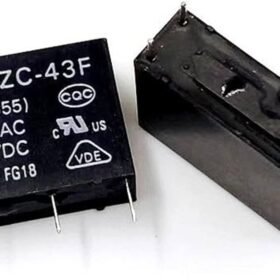


Reviews
There are no reviews yet.